Bloglovin’ is the Pinterest of following fellow blogs and bloggers. It’s simple, clean and makes keeping up with blogs very easy. They even let you save your favorites and check off when you’ve read a particular new post. Bloglovin’ is definitely one of those free tools you shouldn’t use as a blogger to help promote your blog.
Another great benefit is once you’ve claimed your blog… your work is done! The Bloglovin’ HTML you add to your site automatically publishes each new post directly to your feed. Which in turn displays in the feed of anyone following your blog. How awesome is that!? Ready to have Bloglovin’ do all the work for you?
GET STARTED
1.Sign up for an account
This is easy and totally free! I like to sign up with my email so I can receive immediate updates from them but you can sign up using your Facebook as well.
2.Claim your blog
Simply search for your blog “onebroadsjourney.com” and a small profile will show up with your blog.
Click on the profile and in the top right corner you’ll see “Claim It!”, a link to claim your blog under your personal profile. After claiming your blog, you’ll see “Paste this text into a new blog post”. Copy and paste the html code into your post under the HTML editor in your post creator and click save.
3.Find Bloggers you’d like to follow
You get to create your own custom feed on Bloglovin’ just like you do on Pinterest. By following a blog… So how to promote your blog with Bloglovin’?
GAIN FOLLOWERS
Get your own Bloglovin’ Widget
If you want people to follow your Bloglovin’ account, you have to give them a way to get there. Click your little profile image in the top right corner and click Bloglovin’ Button. Copy the “get this widget” html code and paste it into your sidebar for your readers to easily find. If you’re design obsessed and want your button to match your sites overall look create your own. Make it attractive and clickable to your Bloglovin’ profile. Oh look here’s one here!
{Give a girl a follow?}
Be Attractive
No, not you silly…your headlines. If you want people to want to read your posts enough to follow you on Bloglovin’ you have to draw them in with catchy headlines/titles. Titles that will help your reader solve a problem “22 Blogger Tips Proven to Work” or provide an array of possibilities “5 Adventures You Must Try While In Jamaica“. Draw readers in with a gift of what they’re to find if they click your post link.
Pin directly from Bloglovin’
I know what you’re thinking…but what about my page views count? When people click from your post on Pinterest to your Bloglovin’ page, not only does it still count towards your websites page views, but it gives people a chance to see where they can follow all of your posts.
DON’T LEAVE YET!
Before you head out, would you please take a few minutes to do the following?
1. Follow me on Bloglovin’
2. Share this article to Pinterest
3. Go be your amazing self
Related Articles:
- How to build a money making blog in minutes with WordPress
- How I quit my job and built two businesses
- 12 Best Online Survey Sites To Join For Extra Money
- Must Read Books For The Aspiring Entrepreneur And Girl Boss
- How I Earned My First $562.83 From Blogging
- 22 Blogger Tips Proven To Work
- The Bloggers Ultimate List Of Gorgeous Free Photos
- 10 Things To Check Before Hitting Publish

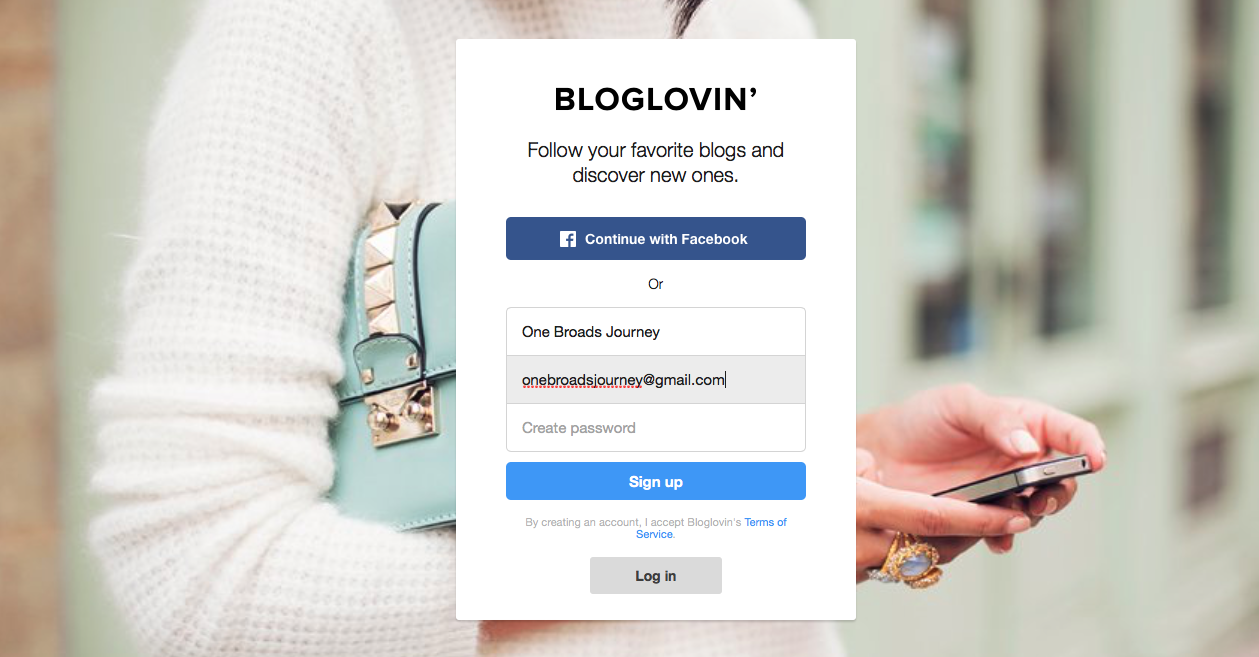
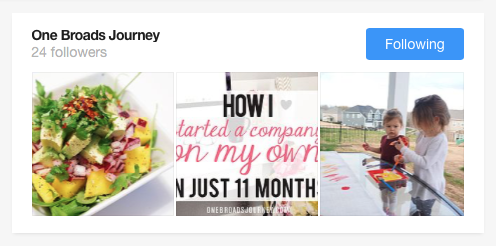
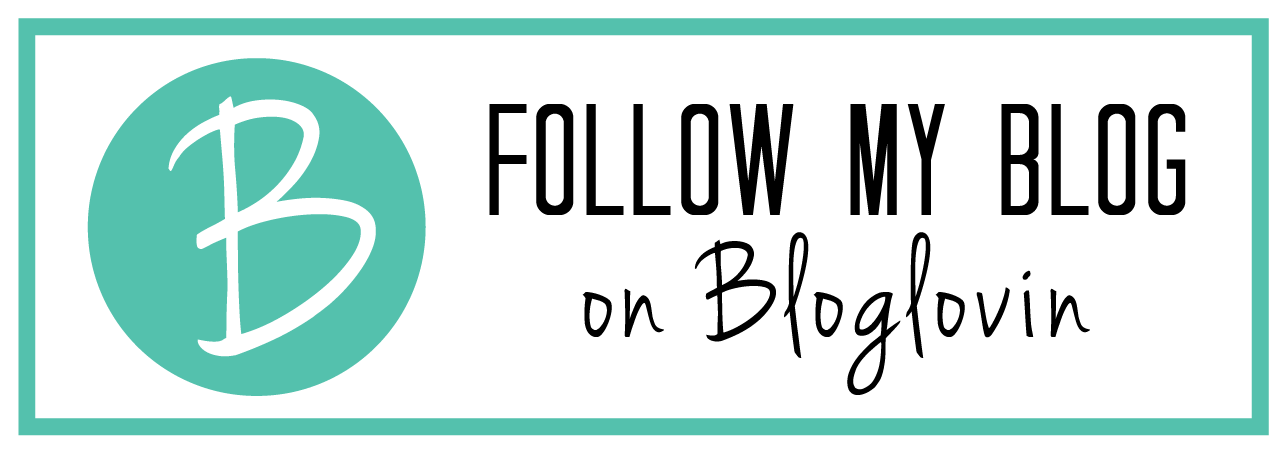
Thanks so much for the great post. I have to admit I have been seriously lacking in my attention to Bloglovin’ after reading this you’ve inspired me to get a move on with it!
I’m not sure if I’m not reading it properly but in your first paragraph I think you said “shouldn’t instead of should.” Sorry if I’m wrong! Thanks again.
http://www.scribblings.blog